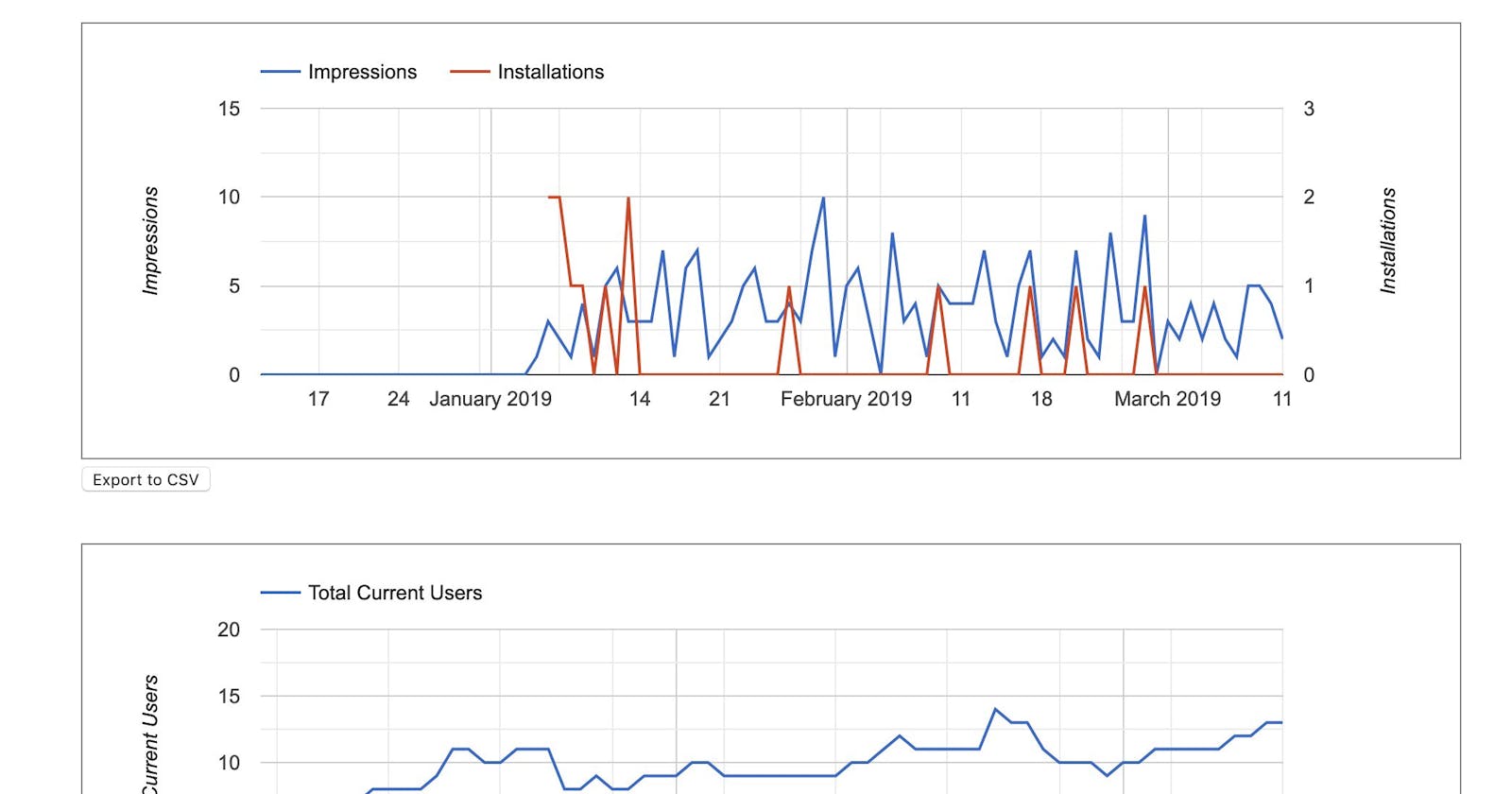I used to always ask myself this question, how can I come up with an app idea?
After a little bit of experience, and after reading this article of **30+ Best Mobile App Ideas To Create in 2019. **I kind of know now how to come up with an idea for an application. Here’s a walkthrough of the steps which I took to create my first Chrome Extension, and I think these steps are applicable to create any application.
Identify the problem.
Make a search to see if it’s been done before.
Make a search on how you are going to make the app.
Learn the new skills which are required for making the app.
Start building the app.
Finish and publish the first release!
Identify the problem
First of all, I guess you need a backstory to understand the problem that I wanted to solve. I’m a college student in Egypt. In my university, each class creates a Facebook group to make it easier to share information and summaries for lectures. The problem was that a lot of the summaries was written on paper then someone would take a photo of the paper and upload it to the Facebook group. The problem was that a lot of these photos was rotated. To see the content properly you would have to download the image and then edit it somehow to re-rotate the image.
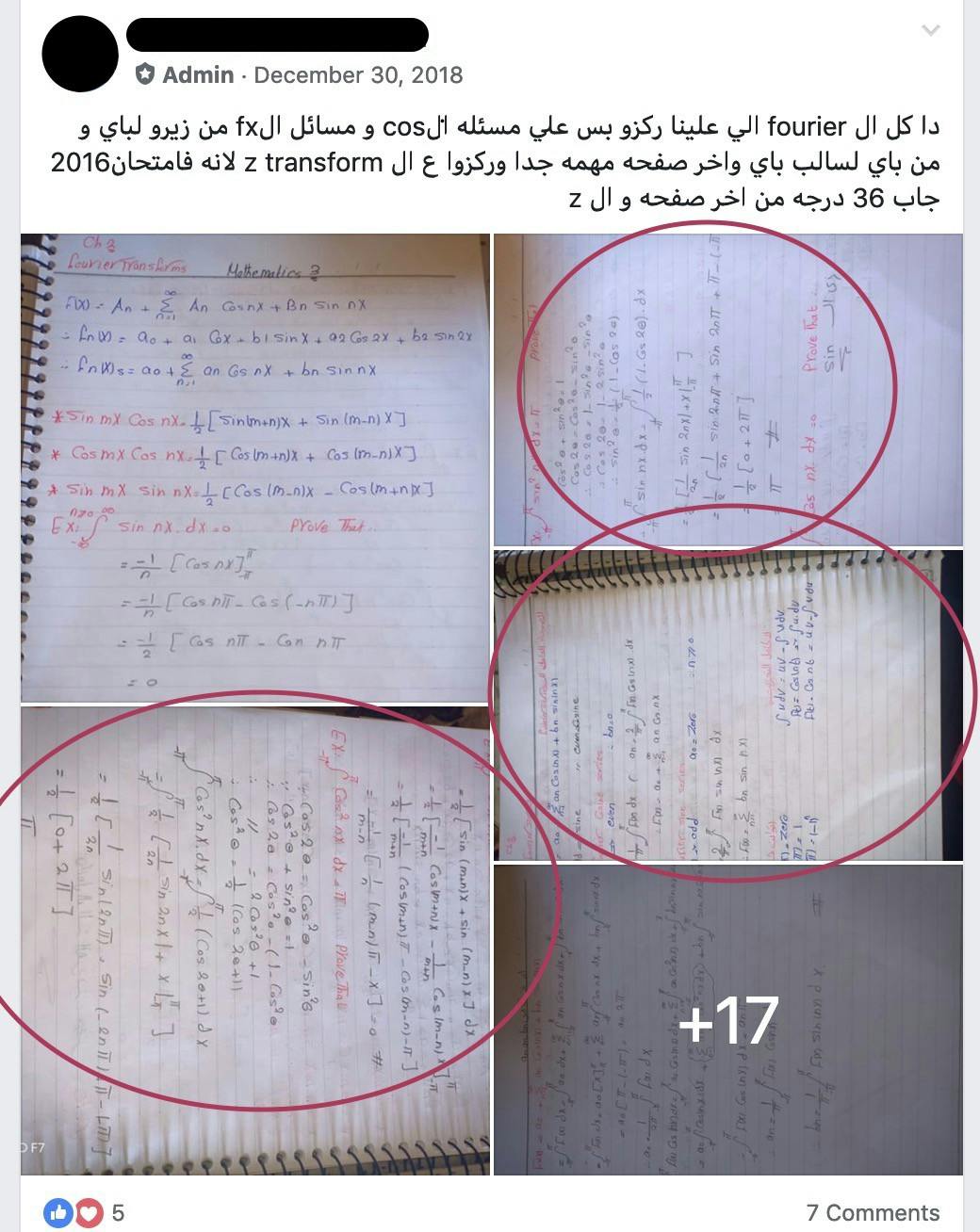 Rotated images (The problem)
Rotated images (The problem)
In the last semester’s final exams, I decided to make a tool to solve this problem. I wanted to make something like a Chrome Extension to rotate the image inside of Facebook without the need to download it and re-rotate it manually.
Is it been done before
As soon as I got the idea, I made a quick google search to see if there is such a thing, but I couldn’t find anything. Therefore, I decided to go for it and make my own tool even though I’ve never done such a thing before.
If I found out that someone had done before, I would try to learn how he approached the problem, what he did solve, and how can I make a better version than what he did?
How you are going to make the app
When I knew that I will create my own Chrome Extension. I started googling on how they are made? and how can I build my own Chrome Extension?
With a simple google search, I found out that Chrome Extensions and made by JavaScript. And about How to build them. I found out a great resource and it’s a YouTube playlist from a channel called The Coding Train. Daniel really goes in depth in this playlist on how to create the Chrome Extension, and for someone like me that didn’t have any experience in creating Chrome Extensions, I really learned a lot!
Learn the new skills
To make a Chrome Extension — in my case, I had to learn just the basics of JavaScript. Lucky enough that I knew some JS, so, what I did was just brushing my JavaScript knowledge.
If it was a totally new thing to me, I would have to create a learning path and learn the new technology in parallel with creating my app. The approach that I like to take in these situations is learning while doing. It really makes it fun to learn.
In my situation, Daniel’s playlist was enough and just perfect! I didn’t have to look up at any other resource other than some questions over StackOverflow.
Start building the app
I wanted to make the Chrome Extension as simple as possible. Just a button that when you click on it the image inside of Facebook rotates, without the need of downloading it or anything!
I started building the Extension and in less than 2 hours or so, I finished it! It was amazing and it felt great that I found a problem and made a simple tool to solve it.
And sometimes you want to design your app but you don’t have time designing it or creating a template for it so the best way is to buy some great iOS App Templates and if you are more interested in React Native App Templates you can buy them from here they have a really great collection.
Finish and publish the first release!
As soon as I finished the first release, I made the GitHub repo public and submitted it to the Chrome Web Store. Then I posted it in an Egyptian technical Facebook group and got a lot of positive feedback.
 My Facebook post on Egyptian Geeks group
My Facebook post on Egyptian Geeks group
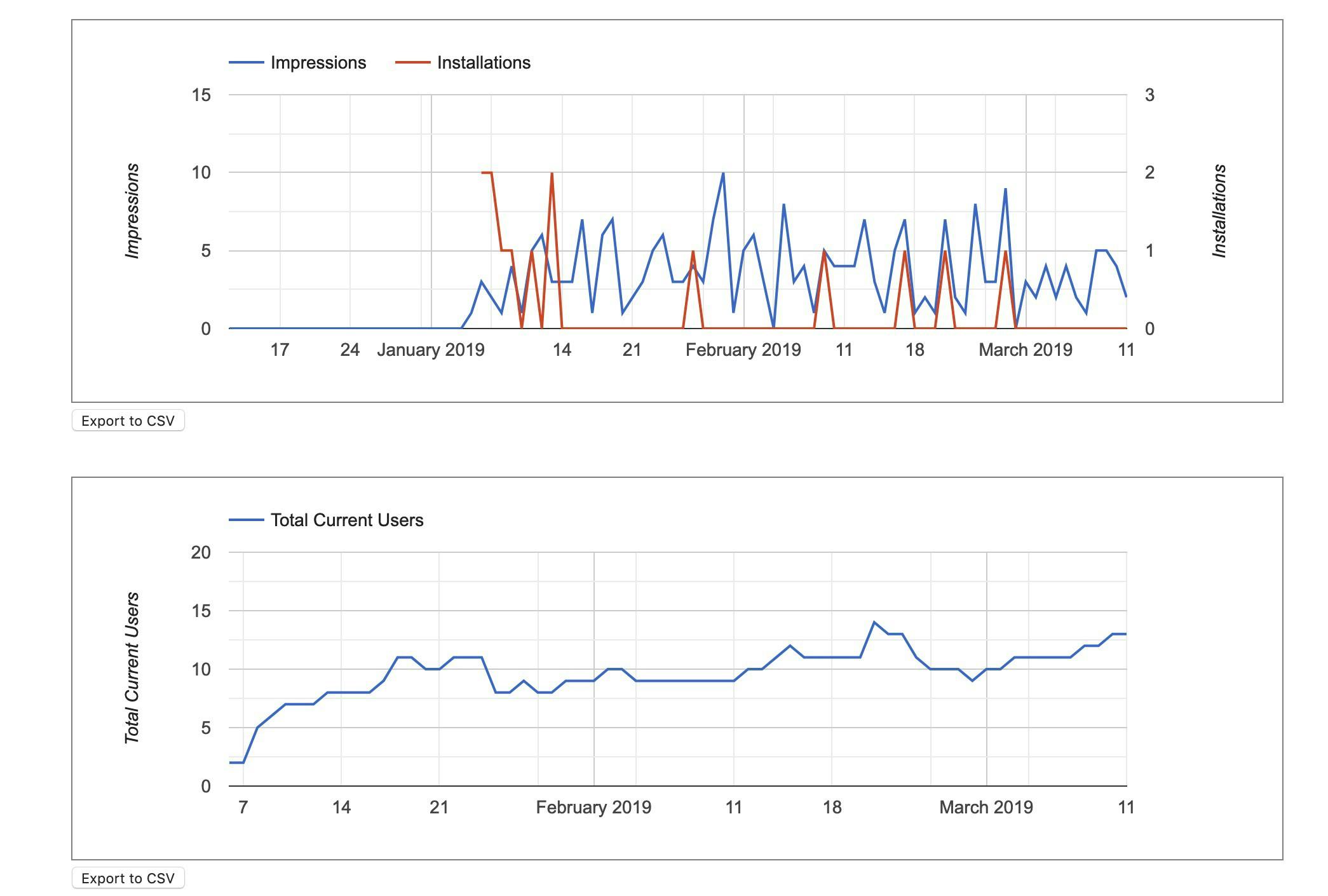 Installs and Impressions on the Chrome Web Store
Installs and Impressions on the Chrome Web Store
Conclusion
My Chrome Extension is very simple and isn’t perfect at all but, as they say, it is better done than perfect. My tool solved a problem that many people have and I do think the most important thing is to solve problems that you have. Just think of something or an application that would make your life easier and simply try to create it!
Resources
The Coding Train (YouTube Channel)
Egyptian Geeks (Facebook Group)
Rotaty Chrome Extension (GitHub Repo)
Rotaty Chrome Extension (Chrome Web Store)